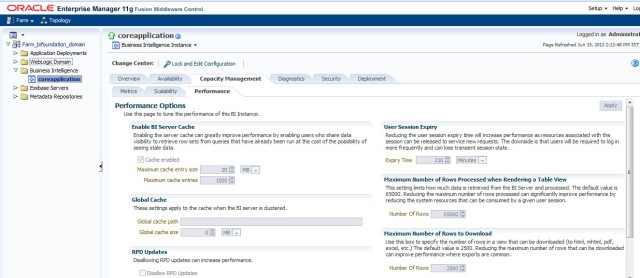I want to show how to Disable Cache Settings globally in OBIEE 11g.
Login to weblogic EM (http://localhost:7001/em).
Navigate to Core Application –>Capacity Management –> Performance.
Click on Lock and Edit.
Uncheck the “Cache” button.
Click “Apply”and Click on “Activate changes”.
Click on “Restart Apply Recent Changes” and Restart All Services o affect the settings.
Thanks,
Naveen Kumar